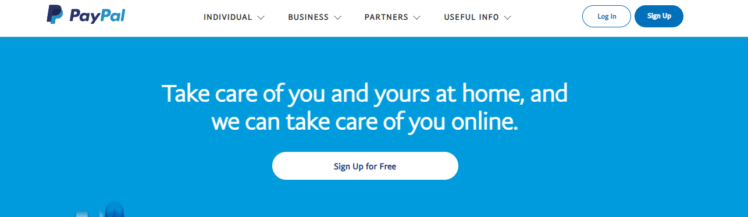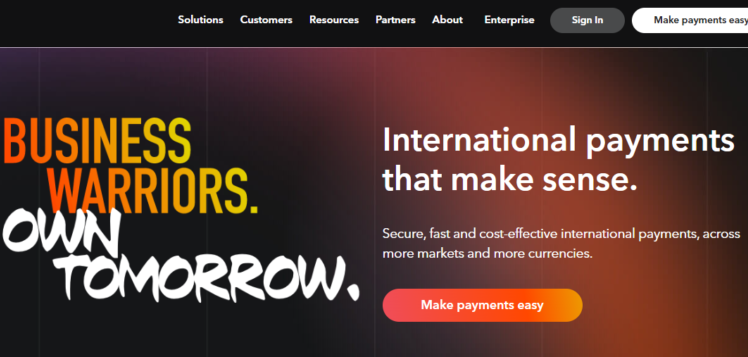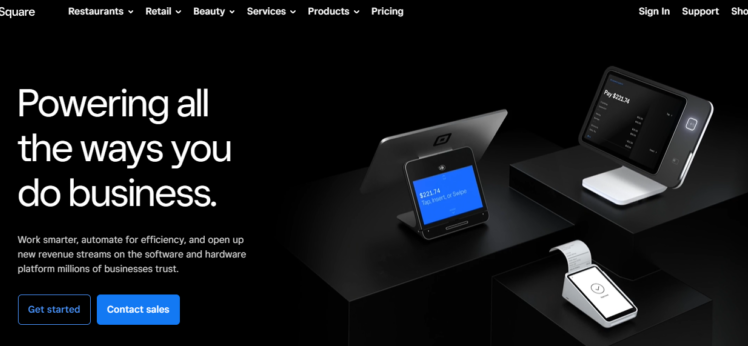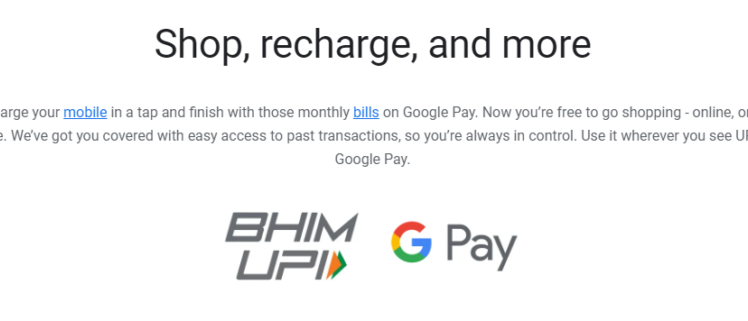How To Get Your First Job On Upwork In One Week Without Any Work Experience?
As an experienced freelancer, I’ve gone through dozens of online job platforms for years. And here’s what I found out: Upwork is one of the most reliable and trusted options out there for freelancers.
Upwork is a leading global freelance platform that connects talented professionals with businesses and individuals seeking their expertise. The platform gives you about 50 Connects at the time of registration, which you can use to apply for various jobs.
In this blog, you will get to know how to use these free connects to land your first client without any work experience.
Why Choose Upwork?
There are several compelling reasons why Upwork should be at the top of your list when it comes to finding freelance work:
- Vast Job Pool: Upwork boasts an extensive database of job postings covering a wide range of skills and industries. My focus was on content writing gigs. Every hour at least 4 jobs were posted on the platform, which was more than enough to handle for me.
- Global Reach: With clients from all over the world, Upwork enables you to work with individuals and businesses across borders. You can expand your potential client base and open up new avenues for growth.
- Flexible Work Arrangements: Upwork’s platform allows for a variety of work arrangements, from hourly contracts to fixed-price projects, giving you the freedom to choose the type of work that best fits your lifestyle.
- Reputation and Trust: Upwork has established itself as a trusted platform with robust security measures and a reputation for facilitating successful collaborations between freelancers and clients. It has a dedicated escrow system that protects freelancers’ payments.
- Earning Potential: By tapping into Upwork’s vast pool of job opportunities, you can unlock the potential to earn competitive rates and build a sustainable freelance career.
The point of using dummy text for your paragraph is that it has a more-or-less normal distribution of letters. making it look like readable English.
5 Best Tips To Get Clients On Upwork
Landing your first client on Upwork is way easier than you might think. I had done it without even a year of experience, and so you can. Check out some tips for that:
Create a Compelling Upwork Profile
Your Upwork profile is the first impression you’ll make on potential clients. Therefore, it’s crucial to invest time and effort into crafting a compelling and professional representation of your skills and experience. Here are some key tips to keep in mind:
- Optimize Your Profile Title and Overview: Craft a concise and attention-grabbing profile title that accurately reflects your expertise. In your overview, highlight your unique strengths, relevant experience (if any), and the value you can bring to clients.
- Showcase Your Portfolio: Upwork allows you to showcase your best work through a digital portfolio. Carefully curate and present your most impressive projects, showcasing the depth and breadth of your capabilities.
- Highlight Your Skills and Expertise: Thoroughly fill out the “Skills” section of your profile. Make sure that you cover all the relevant areas of expertise that align with the types of jobs you’re interested in. Try to fit in relevant keywords of your industry as the skills section of your profile plays a role in SEO, too.
- Obtain Verified Credentials: If you have any relevant certifications, degrees, or other verified credentials, be sure to include them in your profile. It can build trust and credibility with potential clients.
- Collect Positive Feedback: In case you’re a seasoned professional in Upwork, encourage your past clients to leave positive reviews and feedback on your Upwork profile. Remember, a proper customer testimonial serves ten times more value than an Oxford University certificate.
Building a Strong Upwork Profile
When it comes to freelancing, your portfolio is the most attractive tool for capturing the attention of potential clients and demonstrating the quality of your work. Simply displaying your work won’t be a portfolio. Building an effective portfolio is indeed a task. Here are some strategies for building a robust portfolio:
- Curate Your Best Work: Carefully select the projects and samples that best represent your capabilities and the services you offer. Aim to showcase a diverse range of work that highlights your versatility and attention to detail.
- Provide Detailed Descriptions: Don’t leave your work as it is for interpretation. For each item in your portfolio, include a concise yet informative description that explains the project’s scope, your role, and the specific skills or techniques you employed.
- Highlight Measurable Results: Whenever possible, quantify the impact of your work, such as increased website traffic, improved conversion rates, or cost savings achieved for your clients.
- Continuously Update and Expand: As you take on new projects, be sure to update your portfolio to showcase your latest work. Try to demonstrate your ongoing growth and development as a freelancer.
- Optimize for Visibility: No one likes to keep on reading large chunks of text. Ensure that your portfolio is easy to navigate and visually appealing, with clear organization and high-quality visuals that showcase your work in the best possible light.
Finding and Applying for Jobs
Most people quit Upwork suddenly, complaining that the platform is saturated. Well, it may be true but that doesn’t mean you cannot get clients. With the right knack and strategies, Upwork is obviously a goldmine that can provide as many gigs as you want. Here’s how to approach the process:
- Leverage Upwork’s Search Functionality: Utilize Upwork’s advanced search tools to discover job postings that align with your skills and expertise. Refine your search by keywords, job type, budget, and other relevant criteria to narrow down the most promising opportunities.
- Set up Job Alerts: Customize your Upwork account to receive email alerts whenever new jobs that match your profile and preferences are posted. This will help you stay on top of the latest opportunities and respond quickly.
- Actively Bid on Relevant Jobs: Once you’ve identified suitable job postings, carefully review the requirements and craft a tailored proposal that highlights your relevant experience, skills, and the value you can bring to the client.
- Engage with the Client: If the client provides any additional information or requests, be sure to respond promptly and professionally. This shows your dedication and can help you stand out from the competition.
- Maintain a Consistent Bidding Strategy: Keep track of your win-to-bid ratio and adjust your bidding strategy accordingly. This will help you strike the right balance between competitiveness and profitability.
Crafting Winning Proposals
One of the keys to success on Upwork is the ability to craft winning proposals that effectively communicate your value to potential clients. Here are some tips to help you write proposals that stand out:
- Understand the Client’s Needs: Carefully review the job posting and any additional information provided by the client. Tailor your proposal to address their specific requirements and pain points.
- Highlight Your Relevant Experience: Showcase your past projects, achievements, and expertise that are directly relevant to the job at hand. Provide concrete examples to demonstrate your capabilities.
- Articulate the Value You Offer: Clearly explain how your skills and experience can help the client achieve their desired outcomes. Focus on the benefits you can provide, rather than just listing your qualifications.
- Demonstrate Your Commitment: Express your enthusiasm for the project and your dedication to delivering exceptional results. This can help build trust and rapport with the client.
- Provide a Clear Scope of Work: Outline the specific tasks, timeline, and deliverables you propose to complete, ensuring that the client has a clear understanding of your approach.
- Offer Competitive Pricing: Research the market rate for similar services and price your proposal accordingly, striking a balance between your value and the client’s budget.
- Proofread and Polish: Ensure that your proposal is free of grammatical errors and typos, and that it is visually appealing and easy to read.
Standing Out from the Competition on Upwork
Simply landing your first client is not enough. You need to stand out of the cut-throat competition to survive on the platform. Check out some tips to help you shine:
- Develop Niche Expertise: Rather than trying to be a generalist, consider specializing in a specific industry or service area. This can help you position yourself as a subject matter expert and attract clients who are seeking your unique skills.
- Provide Exceptional Customer Service: Respond to client inquiries promptly, communicate proactively, and go the extra mile to ensure your clients are satisfied. Positive reviews and repeat business can be powerful differentiators.
- Continuously Expand Your Skills: Stay up-to-date with the latest industry trends and technologies, and actively seek out opportunities to learn new skills. This will not only make you more versatile but also demonstrate your commitment to professional development.
- Leverage Video Introductions: Create a short, personalized video introduction that allows potential clients to get to know you better. This can help you stand out and build a more personal connection.
- Engage with the Upwork Community: Participate in Upwork’s forums, join relevant groups, and offer helpful advice to other freelancers. This can help you establish yourself as a thought leader and trusted resource.
- Seek Out Referrals and Testimonials: Encourage satisfied clients to leave positive reviews and testimonials on your Upwork profile. These can serve as powerful social proof and help you win over new clients.
- Offer Value-Added Services: Consider providing additional services or perks that can set you apart from the competition, such as a free consultation, a discounted rate for long-term projects, or a satisfaction guarantee.
Maximizing Your Earnings on Upwork
To maximize your earnings on Upwork, it’s essential to adopt a strategic approach that combines your skills, pricing, and client relationships. Here are some tips to help you achieve your financial goals:
- Diversify Your Service Offerings: Continuously expand your skillset and offer a diverse range of services. This will allow you to cater to a wider client base and potentially command higher rates for specialized expertise.
- Price Your Services Competitively: Research the market rates for similar services and price your offerings accordingly. Remember to factor in your experience, the complexity of the work, and the value you provide to the client.
- Negotiate Effectively: Don’t be afraid to negotiate with clients, particularly for larger or more complex projects. Demonstrate the value you can bring and be willing to compromise on certain aspects to reach a mutually beneficial agreement.
- Prioritize Long-Term Relationships: Strive to build long-term relationships with your clients, as repeat business and referrals can be a reliable source of steady income. Provide exceptional service and stay in touch with past clients.
- Explore Upwork’s Premium Offerings: Consider upgrading to Upwork’s Pro or Enterprise plans, which can provide additional benefits such as increased visibility, dedicated support, and access to higher-paying job opportunities.
- Leverage Upwork’s Incentives: Take advantage of Upwork’s various incentive programs, such as the Rising Talent and Top Rated statuses, which can help you stand out and potentially command higher rates.
- Manage Your Time Effectively: Allocate your time wisely, focusing on the most profitable projects and clients. Avoid overcommitting to ensure you can deliver high-quality work and maintain a healthy work-life balance.
Common Pitfalls to Avoid
While Upwork offers tremendous opportunities for freelancers, it’s important to be aware of some common pitfalls that can hinder your success. Here are a few to watch out for:
- Underbidding: It can be tempting to undercut the competition in an effort to secure more jobs, but this can ultimately lead to burnout and unsustainable earnings. Price your services competitively and focus on providing exceptional value.
- Scope Creep: Ensure that you clearly define the project’s scope and deliverables upfront to avoid taking on additional work without appropriate compensation.
- Poor Communication: Maintain regular and transparent communication with your clients, addressing any concerns or changes in a timely manner. Avoid leaving clients in the dark.
- Neglecting Your Reputation: Consistently deliver high-quality work and provide excellent customer service to maintain a strong reputation on the platform. Negative reviews can be challenging to overcome.
- Overcommitting: Be mindful of your workload and capacity to take on new projects. Avoid stretching yourself too thin, as this can lead to subpar work and dissatisfied clients.
What Percentage Does Upwork Take from Freelancers?
Upwork’s fee structure for freelancers is as follows:
- For the first $500 earned with a client, Upwork charges a 20% service fee.
- For earnings between $500.01 and $10,000 with a client, the service fee is reduced to 10%.
- For earnings over $10,000 with a client, the service fee is further reduced to 5%.
It’s important to note that these fees are charged on the total amount billed to the client, including any applicable taxes or other fees. Freelancers are responsible for covering these service fees, which are automatically deducted from their earnings.
While Upwork’s fees may seem high at first glance, it’s important to consider the value that the platform provides in terms of access to a vast pool of job opportunities, secure payment processing, and a trusted freelance marketplace. For many freelancers, the benefits of working on Upwork outweigh the service fees, especially as they build a successful and sustainable freelance career.
.
Upwork Gig Size Projections for 2024
As the gig economy continues to evolve, the future outlook for Upwork and its freelance opportunities looks increasingly promising. According to industry projections, the global gig economy is expected to experience significant growth in the coming years:
- The global gig economy is projected to grow from $204 billion in 2018 to $455 billion by 2023, a staggering 123% increase.
- As a leading freelance platform, Upwork is poised to capture a significant portion of this growth. Industry analysts estimate that Upwork’s market share within the gig economy could reach 20-25% by 2024.
- With this projected expansion, the number of gig opportunities available on Upwork is expected to grow exponentially. Experts forecast that the platform could host over 5 million active freelancers and 2 million client companies by 2024.
- The demand for specialized skills, particularly in the technology and digital sectors, is expected to drive much of Upwork’s growth. Areas like software development, data analytics, and digital marketing are anticipated to be among the most sought-after services on the platform.
- As the gig economy becomes increasingly global, Upwork is poised to attract a more diverse pool of freelancers and clients from around the world. This geographic diversification can open up new opportunities for freelancers to collaborate with clients across borders.
- Upwork’s continued investment in technological innovations, such as AI-powered job matching and project management tools, is expected to enhance the platform’s efficiency and user experience, further driving its growth.
These promising projections for the gig economy and Upwork’s role within it present exciting opportunities for freelancers who are looking to capitalize on the platform’s expanding reach and diverse job offerings.
Frequently Answered Questions
1.Is Upwork good for freelancers?
Upwork can be an excellent platform for freelancers, providing access to a vast pool of job opportunities, secure payment processing, and a trusted marketplace. However, the platform’s success ultimately depends on a freelancer’s ability to create a compelling profile, market their services effectively, and deliver exceptional work to clients.
2.How do I start getting work on Upwork?
To start getting work on Upwork, it’s important to create a well-optimized profile, build a strong portfolio, and implement effective strategies for finding and applying to relevant job postings. Crafting winning proposals, providing excellent customer service, and continuously expanding your skills are also key to success.
3. What percentage does Upwork take from freelancers?
Upwork’s service fee for freelancers is structured as follows: 20% for the first $500 earned with a client, 10% for earnings between $500.01 and $10,000, and 5% for earnings over $10,000. These fees are deducted from the total amount billed to the client.
4. What are some Upwork entry-level jobs and gig opportunities?
Upwork offers a wide range of entry-level jobs and gig opportunities, including virtual assistance, content creation, graphic design, web development, customer service, and research/data analysis. These can serve as excellent starting points for aspiring freelancers to gain experience and build their portfolios.
5. What are the prospects for Upwork IT jobs and the future of the gig economy?
The demand for IT professionals on Upwork is expected to continue growing, with opportunities in areas such as software development, IT support, cybersecurity, data science, and project management. As the gig economy expands, the global market for these services is projected to reach $455 billion by 2023, presenting significant opportunities for skilled IT freelancers.
Conclusion and Final Thoughts on Succeeding on Upwork
Remember, the key to success on Upwork lies in creating a compelling profile, building a strong portfolio, and implementing effective job-seeking strategies. Continuously expanding your skills, providing exceptional customer service, and differentiating yourself from the competition will also be crucial to your long-term success.
As you embark on your Upwork journey, embrace the flexibility and independence of the gig economy, and stay adaptable to the rapidly evolving landscape. With dedication, perseverance, and a commitment to delivering exceptional work, you can unlock a world of opportunities and achieve your freelance aspirations.
Welcome to The Freelance Jobs. Get exclusive access to the best freelance gigs in your industry at no extra cost.
SOCIAL
© COPYRIGHT 2024, ALL RIGHTS RESERVED